The Acer Swift 3 is renowned for its sleek design, powerful performance, and impressive battery life. However, like any electronic device, users have reported encountering charging issues that have sparked concern among the community. In this article, we will delve into the common charging problems experienced by Acer Swift 3 users and explore potential solutions.
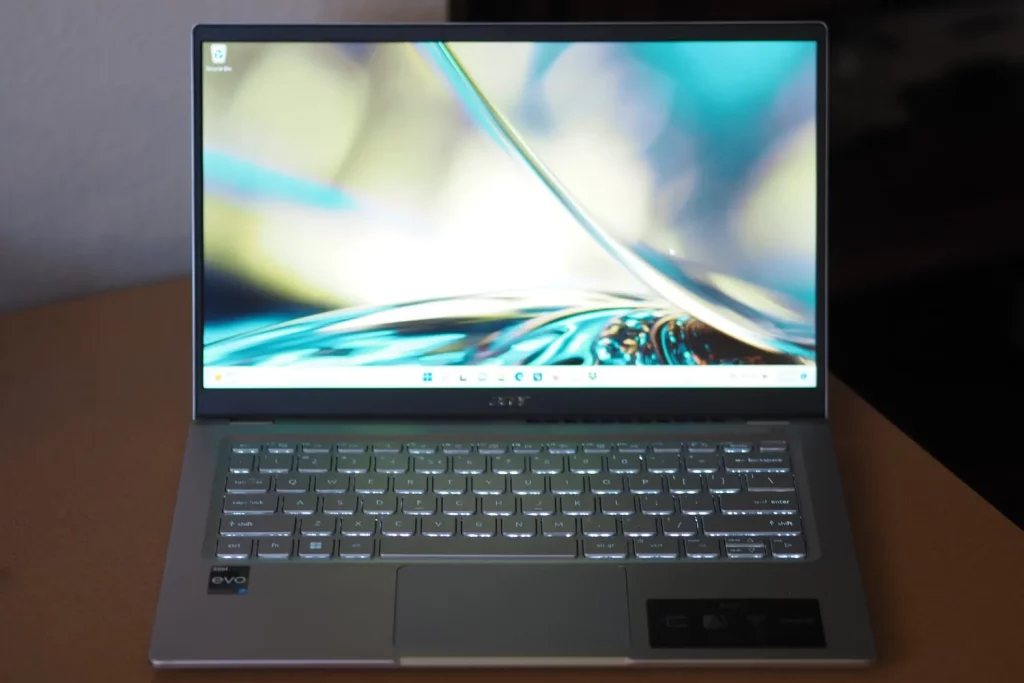
Slow Charging:
One prevalent issue users face is the slow charging of the Acer Swift 3. This problem can be frustrating, especially when you need to quickly recharge your laptop for an upcoming task. Slow charging can result from various factors, such as a faulty power adapter, damaged charging cable, or issues with the laptop’s charging port.
Solution:
Begin by checking the power adapter and cable for any visible damage. Try using an alternate adapter and cable if available. If the issue persists, the problem may lie with the laptop’s charging port, requiring professional inspection and repair.
Intermittent Charging:
Some users have reported experiencing intermittent charging, where the laptop charges inconsistently or stops charging altogether. This issue can disrupt workflow and leave users in a lurch when they need their devices the most.
Solution:
Inspect the charging port for any debris or dust that may be hindering the connection. Additionally, ensure that the power outlet and the charging cable are functioning correctly. If the problem persists, a driver update or a BIOS update may be necessary. Acer’s official support website often provides firmware updates that can address charging issues.
Battery Draining While Plugged In:
A peculiar issue faced by some Acer Swift 3 users is the laptop’s battery depleting even when plugged into a power source. This problem not only affects the device’s usability but also raises concerns about the overall health of the battery.
Solution:
Check the power settings on your laptop to ensure that it is set to charge while plugged in. If the issue persists, updating the battery driver and performing a system restart might resolve the problem. If not, it could be indicative of a deeper hardware issue, necessitating professional assistance.
Overheating During Charging:
Overheating during the charging process is another issue that some users have encountered. Excessive heat can not only affect the laptop’s performance but may also pose a risk to its internal components.
Solution:
Ensure that the laptop is placed on a flat, well-ventilated surface to dissipate heat effectively. Additionally, cleaning the laptop’s cooling system and ensuring proper airflow can mitigate overheating issues. If the problem persists, it may be prudent to consult Acer’s customer support or seek assistance from a certified technician.